CAUTION:
This is NOT a tutorial. I am just sharing my experience with installing Silhouette Studio v2.9.67. DO NOT attempt the steps outlined at the end of this post without the assistance of an advanced computer user.
=========================================================
 |
| the Initializing Screen. |
Something is wrong. It has been a full 5 minutes and the initializing screen still isn't going away.
"It shouldn't take this long for a program to start up.", I thought. If the never-ending Initializing isn't an indicator that there is a problem with the Silhouette Studio v2 patch, then the intermittent flashes on the computer monitor definitely were. The laptop's fan was going crazy and getting quite loud. My poor machine was trying really hard to work with this program but nothing is making the Initializing Screen go away.
I had to make the software stop whatever it was trying to do.
I tried to end the process but the flashing screen was making it really difficult to bring up the Task Manager. After too many attempts, I finally got lucky and hit "End Process" at the right time. Silhouette Studio stopped but this popped up:

I shut down the computer and enjoyed the silent computer (fan) for a few moments. I took a deep breath and started the computer up again. I sent an email to Silhouette Support asking for help.
Next, I sent a text message to Hubby, my resident tech support, who was at work at the time.
"Can I tinker with the graphics card driver on my laptop? My Sil Studio won't open after installing the v2 patch and their webpage is saying that I have to update my graphics driver."
"The problem is that there is no newer driver for your laptop."
:(
Silhouette had released v2.9.67 a day and a half ago. They say that Legacy users must install this in order to continue access to the Silhouette Design Store and to enter any licenses for any software upgrades. Silhouette has a track record of releasing updates before the bugs were fixed and I was more than a little reluctant to run the installation file. I had read that some folks did not have any trouble with this update and so after backing up my Library and License, I decided to take the plunge.
For the record, I am using the Acer Aspire S7-392, a laptop that I acquired late last year, and running Windows 8.1. I never had any problems using the Legacy version with this computer, so I didn't really think that a graphics driver would be the issue anyway. Besides, I thought that this update was only supposed to fix a credit card security flaw so what's that got to do with the graphics driver? Even Adobe Photoshop, a photo-editing software that is many times more powerful than Silhouette Studio, works perfectly fine on my computer.
 |
| Uninstalling Silhouette Studio |
Anyway, I decided to turn to Facebook. I recounted my experience to my wonderful readers there and within minutes, I received many suggestions. Throughout the course of the morning, I tried every advice that I got-
I ran the v2.9.67 installation file again and selected Repair but that didn't work. The Initialization Screen still did not go away.
I rebooted the computer and restarted the program. Still, the Initializing Screen persists.
I ran the file again and selected Remove to uninstall the whole software. I rebooted the computer and re-install from scratch. I reboot and restart the program.
Initialization Screen.
I uninstall, and reinstall again, but this time I unchecked the option to auto-launch the software. I manually launched the program after installation but still...
Initialization Screen.
I uninstall, and turn off the Firewall. I reinstall the software, rebooted, launch manually...
Initialization Screen.
I have exhausted my options and I was feeling really discouraged. I decided to shut down the computer and wait for Silhouette Support to reply or Hubby to come home....
 |
| Are you kidding me?! Silhouette Support totally ignored my question! |
Hubby arrived home shortly after I received the email reply from Silhouette Support. He flipped opened my laptop and started trying many things. Nothing seemed to work until he did this:
- uninstall and remove all traces of the graphics driver provided by the manufacturer of my laptop
- reboot
- update the driver by asking Windows to search for the latest graphics driver and downloading it from Windows Update.
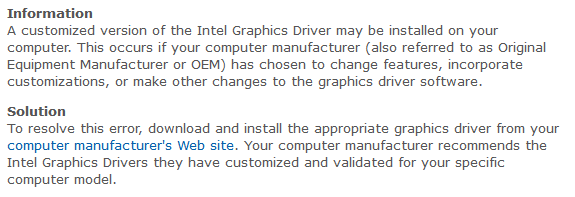 |
| screenshot from the Intel Support site |
After a lot of research, it turns out that when a manufacturer ships a laptop, they may customize their drivers such that generic drivers no longer install. In my case, when I try to update the drivers, the Intel drivers from Intel.com would not install. Instead, they would always point me back to find new drivers from Acer, my laptop's manufacturer. Unfortunately, Acer does not have an updated graphics driver for my laptop. Their Support site lists a 2013 version of the graphics driver as the latest usable version for my computer even though Intel has a newer version. When I try to update the driver, a message would indicate that my laptop is already using the latest driver, when in fact, it is not. The only way to update my driver was to remove all traces of the driver provided by Acer, and replace with the latest graphics driver through Windows Update as outlined above.
 |
| Uninstalling the graphics driver |
What Hubby did for me may or may not work for you as everyone's computer is slightly different. Please DO NOT attempt to do the same thing unless you are or you have the assistance of an advanced computer user. My Hubby fixed my program by uninstalling the manufacturer's customized driver and replacing it with a generic driver but he advices that this is pretty extreme and not for the faint of heart. You really need to know what you are doing, if not your machine may not work properly after this.
Also, please note that not all drivers are available on Windows Update. If you are unable to locate a replacement driver for your computer, you will need to find the original driver that came with your machine from the manufacturer's website.
I am relieved and grateful that Hubby managed to fix the program but I'm still miffed by the fact that a graphics driver update would be needed for a patch that is supposed to only address a store security issue. Updating the graphics driver may sound straightforward, but for some users, it may not be as easy as Silhouette would like you to believe.
The hung Initializing Screen seems to be a common problem amongst v2 users. I came across many reports of that happening when I was looking for a solution to my hung screen. Interestingly, I did not see any v3 users complain of the same thing when they install v3.3.638, the v3 version of the security flaw update. I can't help but wonder if this is a way that Silhouette is using to get their v2 users to start using v3. I sure hope not as that would really suck.
-----
UPDATE:
After I had written and scheduled this article to publish, I received another email from Silhouette:
It seems that somebody at Silhouette Support finally bothered to READ my email and realized that their initial reply did not address my question at all. I appreciate that they attempted to help but Hubby had already tried the steps they outlined before they sent out this second email. Unfortunately, their suggestion did not work but updating the graphics driver through Windows Update did.
 |
| Success! Thank you, Hubby!! |


And this ^^^ is why I either build my own or buy barebones systems with no brand name customizations on them. That said, I've been going around with Silhouette for a couple of years now because of an error every time I download new designs. It downloads everything, then when I go to close Studio I get the "program is going to install your fonts" message. The progress bar goes across and then freezes, taking the taskbar with it (its crashing windows explorer basically). Pull up task manager, shut the font installation exe down, restart windows explorer. Every. Single. Time. The font installation utility uses a different executable than the design download utility, apparently. I have installed Studio from scratch a number of times (when I've reformatted my hard drives) and even on a fresh install it did the same thing on Win7. I got a Win 8.1 system a few weeks ago and guess what... same problem. So its not the OS or the hardware, and there's no manufacturer's bloatware on it. Maybe someday they'll fix it.
ReplyDeleteSecond try .. First one didn't show up :-(
DeleteI have exactly the same problem as you have with the taskbar disappearing as soon as the fonts installing bar reaches its end. This has troubled me for quite some time until I found the solution by accident. I make sure to have a windows explorer window open, doesn't matter the directorie, and just after that I end the Silhouette program so it can install the fonts. When the progress bar appears i switch immediately to the windows explorer window and with my keyboard just go up and down, up and down. At the end The installation of the fonts ends! With the message... Installation fonts succesful! And my taskbar returns. Odd .... But then ... This solution helped me and hopefully will help you as well.
So sorry you guys are having so many problems. I'm running Windows 8.1 on an HP laptop and was able to install the v2 patch with no problem (knock on wood). And everything appears to be working fine except I seem to have lost the ability to save SS files as svgs (I could do so prior to the patch update).
ReplyDeleteBut I still would like to understand how a change to the TSL (security) interface "broke" the graphics interface. I gotta study up on that!
Wanted to add: My HP laptop is fairly new (i.e., not a lot of files on it yet) and prior to the patch update, SS was opening up really fast. With the patch, there is a noticeable slow down. It pauses at first (for about 15-20 seconds) then it blazes through the initialization of the files and fonts. It wasn't pausing like that prior to the patch.
Deletemy fix for this is simply to stay with Lettering Delights and not purchase from the Silhouette Store. I don't have a tech person in my life, I'd have to pay for one and their files are simply not that wonderful that I can't live without them. Won't be buying any of their new expensive machines either. I am seriously disappointed in Silhouette America
ReplyDeleteWell, I am seriously considering the new cricut...no longer have to have cartridges! I don't think that we need silhouette America. C'one! Really! This has been going on for waaayyyyy too long. No software program has problems this long! I have been a stalwart supporter of silhouette for over two years! I am out! Out!
ReplyDeleteMary, you can't run SCAL with a new cricut. Tami
ReplyDeleteMary, you can't run SCAL with a new cricut. Tami
ReplyDeleteI had all the problems you described in your post. I wasn't gonna mess with my graphics card since I really didn't know what I was doing. After being disgusted for several hours. I just updated to whatever new V3 there was and it worked. The patch for v2 i think almost tried to kill my machine. I just hope everything works when I go use my machine in the next 5 minutes
ReplyDeleteI'm sorry you had the same problem, Stacey. Let us if v3 works for you.
DeleteYikes Jin,
ReplyDeleteWhat am I to do! I don't have a Hubby to help
I have not tried downloading yet, afraid this is really going to be a nightmare…
in the meantime I can't access the Sil store at all. What have they done to a
perfectly wonderful program…. This makes me sad that they have to complicate
things. What i loved about the Sil program in the beginning was the simplicity now
I just don't know. I am going to venture into this update this afternoon when I have
hours to devote to it. So we will see. Thanks for all your help. You have proven
to be the voice of reason throughout the entire update process from the beginning,
by the way I am still on the V 2.9.67 version. Wish me luck:) thanks for being there….
I'm still afraid to do the update. I have Windows 7. I wonder what will happen when the Windows 10 upgrade comes out??
ReplyDeleteToday silhouette was open and working then the next thing it had encountered a problem and now can not laugh the program. I called silhouette, they said their server crashed. Gave me a site to down load with instructions after I downloaded update. Well did everything they said, and still can not open the software. Getting very annoyed. The saving grace is I have cricut air so I have the ability to keep crafting,but, I have a machine that is not usable at this time.
ReplyDelete