This is the second part to my post from yesterday on making note cards with the Lettering Delights Build-A-Cupcake graphic set.
I used Make-the-Cut to Pixel Trace the graphic onto the virtual mat. The following picture shows the thresholds that I applied. Note that there are 2 threshold values on some of the graphic. This is usually because the full image cannot be brought into the mat with one trace. Similar to this tutorial that I had posted back in January, some images need to have more than one trace so that the whole image can be traced.
Once you have traced the top and bottom parts, make a copy of both and use "Blackout" to form the shadow layer for those parts. To form the base layers, make another copy of the top and bottom, position them so that they overlap and Weld both parts together. Once again, to get the shadow copy of that, just use Copy, Paste-in-Place, Blackout.
The following picture illustrates how the layers should basically look like. Depending on how you mix and match the top and bottom, the layers may look different, but the concept is essentially the same for all the cupcakes in this set.
To form the card base, just apply the same method as I have demonstrated in my Shaped Card Tutorial. Use CTRL+H to create two shadow layers, mirror one of them and weld to the other.
Here are some answers to the questions that were commented under my cupcake post yesterday:
This is the tutorial. :-) I had planned on a video tutorial for this but I spent too much time on this post already. I'm having so much fun with these cupcakes I still may post a video. We'll see if the kids let me do it later. ;-)
I'm still waiting for my Lynx to come so for this project I used my Gazelle. I probably would have been happier using my Silhouette to make these but because I was making a lot of note cards, it was just faster to use the Gazelle's 12" x 12" mat.
An image is made up of many dots (or pixels). To Pixel Trace basically means, to connect those dots, thus forming a path and making an outline for the image. I don't use SCAL but I know that there is a similar Trace feature in SCAL which may be known as a different name. Does anyone here knows what the trace tool in SCAL is called?
I used my colored cardstock to make the cards that I've shown here. So basically I laid them on the mat and cut. The beauty of this set is that it can also be used for print-and-cut and would probably be an easy process since the images here can be easily traced.
There are several coordinating sets in the Cupcake collection including the DB Hello Cupcake doodlebat. I prefer the look of the Build-A-Cupcake graphic set but you can definitely make cupcake note cards with the DB Hello Cupcake doodlebat too although the latter will probably give a different look.
Click here to get your Build-A-Cupcake graphic set.









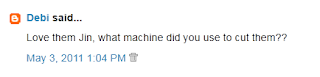


Thank you Jin. Awesome as always
ReplyDeleteThese are too cute! I already have the graphic set. Now I just need some time to play. Thanks for the tutorial!
ReplyDeleteThanks so much for the detailed directions. I enjoy your blog, it is so uplifting and inspiring!
ReplyDeleteMaryT
Thank you so much for answering my question and the tutorial! You have such a fabulous blog!!!!
ReplyDeleteThank you Jin for your fantastic visual instructions......here's hoping you get time to do one of your videos on this as it would help so much (fingers crossed!)
ReplyDeleteThanks Jin, I can't wait to make these cards :). BTW, how did you make the little embossed dots on some of the cupcakes?
ReplyDelete