********************
UPDATE : Since posting this announcement, I have learned from my Facebook page readers (Thanks Roberta and Angelica!) that many folks are having all kinds of problems after updating the Silhouette Studio software to v3.3.437. (Click HERE to see some of the complaints on the Silhouette Facebook page). I would advice that you hold off installing v3.3.437 until Silhouette fixes the bugs. I'll post further info here when I find out more. Stay tuned.
********************
UPDATE 2: I've learned from some FB groups that while some folks have no issue with the latest software update, others are experiencing various problems. Some are complaining that the program is running slowly, while others are finding that their non-Silhouette files are missing in their library after the update. If you intend to install v3.3.437, please backup all your files first.
Angelica Meas shares this useful tip on my FB page:
Angelica Meas shares this useful tip on my FB page:
"Backup all your files in another location before attempting to update! This would include your Silhouette folder in your My Documents (for Windows users), your license folder (com.aspexsoftware.Silhouette_Studio.license), and your library folder (com.aspexsoftware.Silhouette_Studio.8)."
Thanks, Angelica!
 |
| screenshot from SilhouetteAmerica.com |
Silhouette America has released another update to their Silhouette Studio software. If you are brave enough to try it out, click HERE to download Silhouette Studio v3.3.437. If you had already installed the update and want to revert back to the Legacy version, click HERE to see how you can UNinstall.

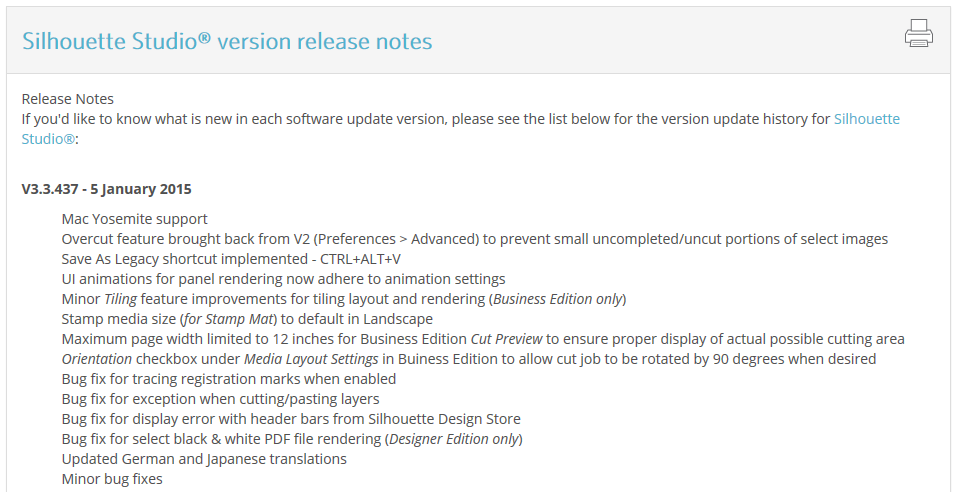
Jin, I haven't updated my Silhouette software in a very long time. I am a Cricut Explore user and I use the save to svg file feature in the version that I have. I think I read somewhere that this feature will disappear if I upgrade. Is this true? Is there a way to keep two different versions of silhouette on my computer so I could use some of the new features? thanks for all of the great stuff that you post.
ReplyDeleteI have a MacBook Pro with the new OX Yosemite and have no problems with this new silhouette update. All files are still there and the bugs have been fixed. Love the new update. I belong to several silhouette blogs and it seems some people are like me with no problems and others are having difficulties. I wonder if the problem people are having is the type and age of the computer they are using. I also use the CCR for my expression and no problems there either. Hope this helps.
ReplyDeleteJin in answer to the above question about keeping both versions. On my MacBook Pro when downloading the new update you have the choice of replacing or keeping both. I always keep both.
ReplyDeleteJin How do you backup files from Silhouette Studio on your computer? Thanks!
ReplyDeleteI did the last update last week. Since then ---every time that I close the program a box comes up telling me that the program is not working. And asking if I want to close the program. And at times when I open it --it goes right to not responding. I have always done the upgrades when they come out ---never, ever have had issues like this before. Hope they get this fixed soon!
ReplyDeleteNo problems here! whew!
ReplyDeleteCan't save to svg now!
ReplyDeleteI just upgraded to V3.7.227 and my mat keeps disappearing. Is this a bug or is it my computer?
ReplyDelete