Dear Ashley,
It's so good to hear from you! {{{HUGSSS}}} I'm so happy that you managed to get your MTC before it stopped supporting the Cricut! Have you used the program and the cutter lately? How are your 3 Princesses? Did you let them play with your Expression? That might get them out of your hair sometimes, you know, you busy mom! :-)
Anyway, I know that you bought the Cricut just for the occasional school project (Hello, Science Fair!) and for the kids' birthday parties. You don't use your cutter very much at all so why are you asking me what I think of the Gazelle? Are you looking to replace your E? I'm still on the hunt for a cutter to replace my E. I love the Silhouette SD but it cannot cut wider than 8” so I bought the Gazelle. I have read so many good things about it and I was really hoping that my search for a cutter would end with it. Here, let me start from the beginning:
I ordered the Gazelle on March 18 while it was on sale and supposedly still in stock. UPS delivered it on April 1. I was so thrilled when it came! Too bad I had to wait until Spring Break was over before I could open the box. These pictures were taken the day that I unboxed it. Everything looked good except that I was a little bothered by how little care was taken to pack the extra accessories that I ordered. You know, I even wrote a blog post about the unboxing. You can read all about it here when you get a break from the kids.
 |
| This is how my accessories were packed. :( |
 |
| No bubble wrap? |
I know what you are thinking....why in the world would I order a pink machine when I really don't like the color? Well, because I actually believed that I could see past the pink if the cutter can cut as well as some people say. In fact, the pink did not bother me half as much as the black marks that the cutter leaves on my white table but I overcame that by putting the cutter on a black self-healing cutting mat. Oh, and I have to tell you that it also came with a funky looking USB cable that did not match the cutter! Seriously, how hard is it to include a cable that matches the cutter? Well, you know me, I have to have everything look matchy-matchy so I replaced the USB cable with the one that came with the Silhouette so that everything now looks nice. :-D
 | |
| Black skid marks made by the Gazelle |
The Gazelle comes with its own cutting software called Funtime. To use Funtime, the dongle must be plugged into the computer. A dongle is a security key that looks like a USB stick. Isn’t that a funny word? “Dong –gal”. I think my kids can have a field day making up silly poems with that word! LOL! Anyway, I'm supposed to keep this Dongle thing in a safe place because without it, I can't use the Funtime program. I have to stick it into my laptop EVERY time I start Funtime. The trouble is, I only have 2 USB ports on my laptop. One is already used to connect to the Gazelle so that if I have to use the other USB port to stick the dongle, how am I supposed to connect my laptop to my Canon Pixma MP250 printer? I'm out of USB ports! I guess if I have to use Funtime for print-and-cut projects I will have to buy a new wireless printer or get myself a new computer that has more than 2 USB ports. In other words, if I want to print-and-cut with the Gazelle and Funtime, I will have to spend more money to buy a new computer or wireless printer to cut with the Gazelle. Or don’t ever Print-and-Cut with Funtime.
I pondered about that problem for a while. I was following the instruction manual that came with the machine and was under the impression that the only way to set up the machine for cutting was to install Funtime. I was troubled because I really didn’t want to buy a new computer or wireless printer just so that I can print-and-cut with my new cutter. Then it hit me! The whole point of getting a new cutter was to use Make-the-Cut. I don't have to install Funtime and stick the dongle to use the Gazelle! DOH!! So I uninstalled Funtime and downloaded and installed the Gazelle driver from within Make-the-Cut.
If you want to see how I installed the driver, you can read all it by clicking here.
So now that I have installed Make-the-Cut, I was REALLY excited because I was finally going to make my first cut with my brand new Gazelle. Woohoo! I placed my Michaels’ cardstock on the Gazelle cutting mat and tried to load it into the cutter. It was tricky in the beginning because the way the mat loads is very different from what I am used to. With both the Cricut and the Silhouette, I load the mat by placing the edge at the rollers and once I press on the Load(Cricut) or Enter(Silhouette) button, the cutter will pull the mat in and stop automatically at the blade starting point (a.k.a origin). The Gazelle does not do that. When you load the mat you have to first make sure that the light above the Online/Offline button is ON and then you have to feed the mat by holding down on the Feed button until the blade is over the bottom right corner of the mat. The origin is where the blade is when you stop pressing down on the Feed button. The machine does not set the origin for you. By the way, the machine is also unable to move the blade sideways. If you need to move the blade sideways, you have to hold the blade carrier with your fingers and push it manually to the left or to the right. There are no buttons on the machine that moves the blade carrier sideways. So much for precision positioning!
 |
| Gazelle: Cutting at the setting I usually use of Force 1 Speed 1 Preset Blade 1 |
 |
| Silhouette SD: Cutting at the setting I usually use of Speed 5 Thickness 15 |
 |
| Both cutters were cutting this from MTC. |
Anyway, I managed to load the cardstock and mat, position my blade and prepare to cut with Make-the-Cut. As soon as I click "Start" on MTC, I literally JUMPED because this cutter is really loud. I used an Ipod Sound Meter application and it recorded the sound level as high as 81 decibel! If you usually use your cutter at night when the kids are in bed, be warned that this cutter can make quite a din. My Gazelle even makes a rattling sound as it cuts too. You can hear it from this video:
Okay I know that if you had watched the video, you must be laughing at me and my fat fingers. LOL! I was so embarrassed that I wasn’t able to open those drawers! To think that I wanted to show my favorite feature of the Gazelle only for it not to work! Oh, and I sounded so not-clever on the video too....believe it or not I'm *still* finding that Online/Offline button confusing! Seriously, I wished that the cutter has a Green light instead of the Red light. It would make so much more sense to have a Green light indicate the machine is Online and ready to cut instead of having a Red light to indicate that it is Offline. One more thing that I have to warn you about....what you see on the Bosskut website may not be what you get! There are two different models of machines out there and while I received a cutter with the all-grey buttons, some people received cutters with split-color buttons. Someone who works closely with BossKut posted on the MTC forum that they have no control over what their China factory sends over. That made me wonder about their standard of quality control. I can’t decide if I would be less confused if I had the split-color buttons or more confused? Regardless, I know that I wouldn’t have been happy if I had received a machine that looked different from what was advertised on the website. Here are pictures of both types of buttons. What do you think?
 |
| My Gazelle |
 |
| Nelda (MTC)'s Gazelle - thank you Nelda, for sharing your photo! |
So anyway, I have to say that this machine does cut nicely….WHEN I CAN GET IT TO CUT. It is frustrating because I will get a good cut one day and a bad cut next. Cutting with the Gazelle seems to involve a lot of trial and error - a situation that I thought I could avoid by ordering the Pre-set blade holder along with the cutter.
Remember my elephant card from the recent Blog Hop? I had to cut out over 30 elephants before I could pick out the 9 that I could actually use. It was supposed to be a simple and quick card but making it turned out to be one of the most frustrating experiences that I ever had. I had so much trouble getting the Gazelle to cut out the elephants cleanly! It was a wonder that I actually made the deadline for that hop.
 |
| Cosmo Cricket cardstock |
And then there was the Beatitude Butterfly card. I tried cutting out 2 pop-up butterflies on printer paper with the settings of Force 1, Blade 1, and Speed 3 but the cuts were messy so while the paper and mat were still loaded in the Gazelle, I selected a Hexadecagon (16-side polygon) from MTC’s Basic Shapes and cut that with the same settings and the cut was perfect! I don’t understand why the cutter could make a mess of one shape so badly and yet cut another so perfectly on the same paper and with the same settings.
 |
| The Silhouette cut out the narrow sliver almost perfectly! |
I started to wonder if the problem might be the shape. After all I was trying to cut a narrow outline of the butterfly and that is pretty intricate. So I decided to cut the same butterfly on printer paper with the Silhouette and the cut was almost perfect on a first try!
If the Silhouette can cut the shape out so beautifully, what the heck was I doing wrong? Since somebody started a thread on the MTC forum with my name and the word "Gazelle" on the subject title, I decided to ask the smart people there.
 |
| Original Blade Holder on the left; Pre-set Blade Holder on the right. |
I posted photos of my bad butterfly and elephant cuts and asked if there is a cutting guide with recommended settings for the different types of paper for cutting with the Gazelle. You know, like a Gazelle version of the Cricut paper guide at Above Rubies Studio? Nobody responded with a cutting guide but I did get an interesting comment from a popular Gazelle instructor. She posted that I had set the blade too far out and that is why I was getting the bad cuts. The problem was I am using the Pre-Set Blade Holder and I can’t retract the blade any further.
My blade holder was already at the minimum setting of 1.
I was then advised by the same popular Gazelle instructor to watch this video tutorial to learn how to customize my Pre-set blade holder with a screwdriver and a Hex tool.
Initially I thought she was joking but when I replied that I didn’t understand why that was necessary, she said,
“the preset holder is preset...
BUT, there is a small variance in blades that sometimes needs to be customized.
once the preset holder is customized for that blade, that's it your done.”
BUT, there is a small variance in blades that sometimes needs to be customized.
once the preset holder is customized for that blade, that's it your done.”
I was flabbergasted! Obviously when a customer buys a Pre-set holder, it is because she wants it to be already pre-set for her so that she does not need to set it herself. Like the Cricut blade holder, there are 6 settings on the Gazelle Pre-set blade holder. Why isn't the variance adjusted before it was shipped to the customer? Also, if the customer is expected to customize the Pre-set blade holder herself, shouldn’t there be a note on the BossKut website to let the customer know to expect that? What happens if the customer attempts to follow the video tutorial to “fix” the variance and ends up breaking the hardware? Some Gazelle owners had actually tried to do that and damaged their blade holders in the process. They ended up buying a new blade holder, convinced that it is “operator error”.
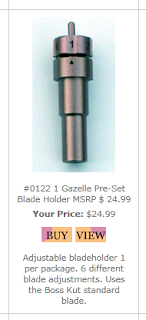 |
| Image from BossKut.com |
Speaking of operator error, trying to learn the Gazelle has made me realize how optimistic and determined some crafters can be. When they can’t get a good cut with their cutter, they are convinced that it is not the cutter’s fault but that it is “operator error”. Then they go out of the way to find the answer to their problem….they call customer service, they join the BossKut forum and look for answers there. They check youtube for video tutorials, break a bunch of blades, they google…..until they figure it out. Then they celebrate and post that their cutter is great and that they love it. As much as I am happy for them that they managed to get their cutters to work the way it is supposed to, I feel somewhat angry that they had to go through so many hoops and hurdles just to get to that point. Everyone who uses a Gazelle says that there is a learning curve.
Not one person who has ever used a Gazelle has said that it is easy to use.
Researching for a Gazelle review has led me to a huge can of worms. I have read about other people’s bad experiences with the cutter including USB connectivity troubles, the cutter cutting out only half the shape and scoring the other half of the same shape, confusing paper placement, blade variance, having to get an o-ring to rectify blade dragging problems, etc. Someone even mentioned on my post that
“It is absolutely normal to go through a blade or two with newbie mistakes on the gazelle.”
As though that is something that should be expected! When you buy any electronic goods for your home, do you expect to break a part or two before you get it to work the way it was advertised? Will you think that it is completely normal to get bad toasts with a brand new toaster? How many toasts should I throw away before I can bite into one? I would think that when I buy an electronic item, be it for the kitchen or for my craft room, that it should work the way it was advertised as soon as I take it out of the box. The Learning Curve? Isn’t that what the instruction manual is for? I thought that if we read and follow the instruction manual that comes with the item, we will be able to use the machine. Yet the instruction manual for the Gazelle does not address many of the issues. The photos are so tiny I can’t make out what they are showing. Some people mentioned the Gazelle forum. Nowhere on the Bosskut website did they mention that it is a requirement to use their forum before you can use the cutter. I never joined any Cricut or Silhouette forum before I could cut with those cutters. I just plugged it in and cut!
 |
| Words in the picture is illegible. |
Frankly, if I had known that it was going to be this much trouble cutting with the Gazelle, I would never have spent the $500 on it. I spent over 3 weeks trying to figure out how to get nice cuts with it and all that I got was a few cards, a ton of torn papers and a dirty white table. I would rather have spent that 3 weeks creating with my other cutters!
 | |
| Center border was a perfect cut but the circles above it were half-perfect and half-messy. |
I started on my series of reviews because no one was doing this and I thought that it would be helpful for the crafters on the hunt for a cutter to find out more about the non-Provo Craft machines through my own personal experiences. I had promised my audience that I would be honest and transparent. I don’t know what to do, Ashley. How do I tell my readers what I really feel about the Gazelle? I started to write my final review the other day but I struggled with the words to say. People don’t seem to want to hear my negative experiences. Every time I post about a bad cut the Gazelle made, I feel animosity from some of the Gazelle users. Some people would post that they love their machines and I would find out later that they have just recently ordered and will not even get their cutters until July. I even had someone post on almost every one of my Gazelle threads on Facebook that she loves her machine only to message me privately that she needs help with her cutter because she can't figure out how to use it. And then there is this one person who went as far as to say that I should “be grateful” that I was “one of the lucky ones and got a Gazelle already”. Why? That I spent $500 of my husband’s hard-earned money to get a cutter that does not cut as advertised? I should be grateful for *that*?!
I really thought that I could help the others out with my cutter reviews. Never did I imagine that I would be sitting here wondering how I should tell my readers what I *really* think! Should I be vague? “The machine is okay.” Should I tell the truth? “I think this machine sucks”. What is the price of honesty? How honest should I be so that I don’t get more eggs thrown my way?
It is true that this machine can make really nice cuts. I have seen my cutter do just that BUT it is inconsistent. My cutter is sensitive to the type of cardstock that I use and that gives me a lot of problems because I tend to use different brand papers in a single project. I have to trial and error to get the right settings every time I cut. Frankly, taking so much trouble just to try to get a good cut from the cutter is just not worth it to me. It's been over three weeks since I started using this machine and if I can't get it to cut right after such a long time, and especially after experiencing the load of problems with it, I cannot in good conscience recommend this cutter to anyone. Especially not to the busy stay-at-home moms, like you and I. The Silhouette was so easy to use! I wished that the Silhouette came in a larger size that can cut 12”x12” and with a stronger force. Now THAT would be my ideal cutter.
 |
| My Gazelle cut this one out almost perfectly. |
I am in awe that some people have been able to master their Gazelle. I have seen so many beautiful projects made by some creative MTC-Gazelle owners. Just look at Inga’s work! Her Gazelle makes such nice and intricate cuts! It makes me sad that I have not been able to achieve the same with my cutter. I bought this machine with all the extra accessories because I had wanted to make the same CONSISTENT clean and beautiful cuts. I have so many people asking me for a Print-and-Cut tutorial with the Gazelle but I can’t even get a good consistent clean cut from it. How am I supposed to Print-and-Cut?
If you buy the Gazelle and the cutter works flawlessly right out of the box, I will truly be happy for you and will celebrate with you. However, if you are still thinking of purchasing the Gazelle to use with Make-the-Cut, here are a few things that you should know:
- Read this thread to learn about the kind of problems some other users have faced with their cutters. I have personally experienced some of the same problems: http://forum.make-the-cut.com/discussion/10036/do-you-have-questions-about-the-gazelle-cutter-or-issues-you-want-to-ask/p1
- DO NOT stop in the middle of a cut but if you do, and the cutter starts to cut in strange places, follow these instructions to fix it: Press the Online/Offline button to pause, remove the blade, and let the machine finish “cutting” or it else it will cause a USB-connectivity problem and you will have to unplug the USB cable from your computer and turn off the cutter. Wait 30 seconds after turning off the Gazelle and turn it on again. Once you have turned it on, wait another minute or so to give the computer time to recognize that the Gazelle is connected. You may have to turn it off, and on again several times.
- The Gazelle must be plugged into the same USB port every time or else a different version of the driver may be installed and that may cause confusion to your computer.
- The respond time of Gazelle's Customer Service has not impressed me. I had called and left a message asking for help (I can’t locate the USB cable when I first unboxed the Gazelle). John from BossKut, returned my call ONE WEEK LATER. In comparison, I had contacted Silhouette America Customer Service twice. The first time I called Silhouette, my question was answered immediately. The second time I emailed my question to Silhouette, and within 3 hours, I received a confirmation that the query has been received and forwarded to the appropriate division. My issue was resolved when the second reply was received a few hours later.
- The instruction manual as well as the tutorials on the bosskuttraining.com website focus on using the Funtime program and not so much on the cutter.
- You can use Cricut blades and mats with the Gazelle. You can also use any pens or markers with it without using any special holders. I hardly use pens or markers on my projects so this plus point is lost on me.
- Join the MTC_Tuts yahoo group. Julie Flanagan owns that group and she is, in my opinion, THE Gazelle-MTC Expert. She is also one of the nicest people that I know. When she heard about the troubles I was having with the Gazelle, she even offered to take the 1.5 hour (each way) drive to my home to help me work with it! If you have any questions about using MTC with the Gazelle, she is definitely the go-to person.
The Gazelle is supposedly a great cutter with a lot of potential. In order to reap all the goodness that it supposedly has, ask yourself these:
-how steep is the learning curve you are willing to climb?
-how many blades are you willing to break?
-how much time are you willing to invest to learn how to use this cutter?
-how much frustration are you willing to take?
So did I answer your question? Are you sorry that you asked me about the Gazelle? Once I open the flood gates I just can’t shut up. LOL! By the way, the school year is ending in a month and I am going to take some time off Blog-land. Call me and let me know when the kids can have a playdate, okay? Just bring them over and I’ll take care of the snacks.
Give the 3 Princesses hugs from me and I'll talk to you later!
XOXOXO,
Jin
p.s. My Lynx is shipping today!
--------
Edit: I had spent many days trying to work with the Gazelle and I really wanted to rave about it. I was very disappointed when I couldn't give it a good review. I tried my best to work with this machine and unfortunately I had too many troubles with it. Thank you, Mari, and Purses Totes and Things for letting me know that I'm not all alone. To read their experiences with the Gazelle, please scroll down to the comments posted on September 13, and October 25.
--------
Edit: I had spent many days trying to work with the Gazelle and I really wanted to rave about it. I was very disappointed when I couldn't give it a good review. I tried my best to work with this machine and unfortunately I had too many troubles with it. Thank you, Mari, and Purses Totes and Things for letting me know that I'm not all alone. To read their experiences with the Gazelle, please scroll down to the comments posted on September 13, and October 25.













Great review, Jin. I love the idea of a review as a letter. Such a shame the machine was so disappointing. I've got a cougar, so am hoping you find the lynx a much better experience, I must admit (as per the review on my blog) that I found the steep learning curve a challenge.
ReplyDeleteHonesty is absolutely what we need - you'd feel bad if someone had the same experience as you. It's not a small amount of money, which is why people are reluctant to say bad things - they don't want to admit that they've potentially wasted so many dollars/pounds.
Thanks.
I bought my Silhouette because of your review. My feeling was that if it's that easy to work with, how can I pass up that price? It's arriving today, and I can't wait!! People need to realize that not everyone has the same opinion or the same experience. Personally, I'll be saving my money for a lynx...eagerly awaiting your review of that machine!!
ReplyDeleteThanks for the frank review! And also thank you for being willing to speak up knowing that there will be those who will resent your less-than-glowing review.
ReplyDeleteAt one point, I could have written pretty much the same thing about my lynx. However, I persevered and for me, the end result is quite pleasing. It just took a little while to get there. In the end, it was worth it to me. But it wasn't without a series of frustrations where I wondered what I had gotten myself into.
Some machines seem to be pretty much take out of the box and cut. Cricut was certainly like that - and it looks like Silhouette might be too. Gazelle looks like it's not - and I know for sure that Lynx is not. Different strokes for different folks.
Good luck with your new kitty - I'm sure you can tame it!
Thanks so much for your honest reviews. It really makes a big difference. With so many glowing reviews of cutters out there, it is so hard to choose. Your reviews help point out positives and negatives which many reviews don't. I look forward to reading about the Lynx but I love my Silhouette but I do wish I could cut 12x12. Thanks again!
ReplyDeleteGreat honest review Jin. When products do not meet what sellers advertise. It leaves a bad taste in customers mouths especially when the product cost a lot of $$$$$. Especially if customer service for issues is not readily available.
ReplyDeleteKeep up the good work!!!!!
Thanks for offering this valuable information.
Thank you for your honesty Jin, I am glad you did not sugar coat the review. Sort of like buying a new car....wouldn't the world be a dull place if we all had to drive the same thing.....
ReplyDeleteThank you so much for your review. As they say "honesty is the best policy". You are awesome Jin.It's too bad I purchased mine before your review but I don't craft as much as you so maybe I'll be ok. THANK YOU
ReplyDeleteI think honesty is important in your reviews. Thank you for taking the time (and spending the money) to do a comparison. I'm not purchasing a new machine right away but it is good to know what the issues are. I, like you, use a lot of different paper weights in one project. I would have an issue with changing the settings for each piece of paper.
ReplyDeleteI think the most important information is WHAT about the machine is an issue. For some people, they go crazy over inconsistent cuts. Others can't stand the colors or the programs. Still others need it to work immediately. Describing what you have experienced allows me to make an informed decision.
So, again, thank you.
I appreciate the honesty in your reviews Jin. I would rather read about another persons honest experience with an item instead of it being "sugar coated". We are all individuals...what one person likes may not be what another likes or can use...it so it would be a boring world.
ReplyDeleteThanks again
Sarah
Thanks Jin first for taking the time to do these reviews and second for your honesty. I am an individual who needs a cutter that works right out of the box . Sharing your experiences with these cutters is a lot better than looking at some comparison chart. I hope you will continue to do this because it is helping me with my decision on my next cutter purchase. thanks K
ReplyDeleteI greatly appreciate your reviews. I recently had my birthday and I thought with the money I would get a Cricut and other cutting software. While researching however I found it can't be used together anymore and started looking at other cutters. That's how I came across your blog. It has been a HUGE help to me! With ease of use and price I am hoping to buy the Silhouette. Have to wait a bit as I don't have as much "play money" as I thought I would. So thanks again- I've loved reading your reviews and look forward to your honesty-both good and bad- for the other machines.
ReplyDeleteHi Jin!
ReplyDeleteI think you did the right thing, and appreciate you for that! Everyone has their preferences, and that is perfectly okay =) I don't think you should feel bad; you should just say it as it is. You started all of this to give your readers your perspective, your review. To skew them in order to avoid hurt feelings would defeat the purpose of why this all started in the first place...
Just want to also say your efforts, both time and financial, are greatly appreciated! I'm sure writing this review was probably the last thing you were wanting to do at some point, so I appreciate you sticking with it.
I'm so excited for our Linx's to arrive =)Hopefully, I can get the hang of things soon after, I've got a ton of jobs that need to be finished!!! =)
Hi Jin! I am in awe of your willingness to spend the money on these cutters and then give your readers an honest review. Shame on those that gave you a hard time for being honest. It's because of those people that many will spend the money on a Gazelle and be extremely frustrated and disappointed. I appreciate your honesty and know that it will save my BFF $500 because she has been wanting a Gazelle for a long time. I think I've talked her into getting a Silhouette. Love mine and can't wait until I am as proficient at it as you are! Thank you again for being so honest in your reviews. I'm sorry that there are those out there that are so small minded that they feel the need to bully you into feeling like you can't be honest. Please know that you ARE appreciated!!
ReplyDeleteThanks Jin for the honest review. I am sorry that it is not the cutter for you, but that is OK. I appreciate your honesty above all else, and everyone needs to remember that we are all entitlted to our own opinion and in your opinion, this is not the cutter for you. I am anxious to see how the Lynx cuts for you. Keep up with your honesty!
ReplyDeleteWell, Jin, I for one appreciate your honesty. I am sticking with my cricut because I cannot afford a new machine, and I have a lot of carts. I just will not update my SCAL. It's too bad that people get so defensive about the choices they have made. But I agree, if you spend $500 on a machine, it should work beautifully straight out of the box! Good luck with the Lynx--Penny over at PDC really seems to like hers.
ReplyDeleteYour reviews are EXTREMELY helpful, Jin, and we absolutely DO appreciate your honesty! Please don't stop testing the cutters and reviewing them for those of us who need the most direction.
ReplyDeletethank you so much...
Cindy
Jin, Thank you for your honesty! I just bought a silhouette. I love how easy it is to use. With in 15 minutes of getting it I was able to do a print and cut. I just wish they would come out with a machine that would cut 12 inches accross. I had thought about buying a gazelle. I will wait until they make a silhouette that cuts 12 inches. You are awesome for doing all of this for us!
ReplyDeleteAhh, here it is, the long awaited review :) I too appreciate your honesty. This whole situation with everyone buying new cutters or not buying a new cutter is feeling a bit like high school... everyone sort of pushing their cutter on you because theirs is just the BEST. Everyone loves their cutter. Like an earlier comment mentioned, who would want to admit they didn't after the money they spent? But simply loving your cutter because it was expensive is not helpful to others who are trying to decide. So a big thank you Jin, it was brave of you to be honest with all your reviews.
ReplyDeleteTo be honest I am a bit worried about your lynx review :P I know it won't be out of the box ready. But I will be right there with you so maybe we can help each other out :)
Alyssa
Thank You for your honesty. I am like you, I think that the manufacturer should be more helpful in their instructions. If the customer service is slow I want to know that too. One of my big problems with PC is their lack of customer service. This was not a machine I was considering and now I'm glad I was not. Waiting to see what you think of the Lynx. Honesty is the best policy, keep it coming. Again Thank You!
ReplyDeleteThank you so much for your honesty. I am sorry that you have received "flak" for telling it like it has been in your experience. Honesty has always been a virtue so it saddens me to hear about how unkind people have been. I so appreciate that you and your husband have taken this project on. I have a cricut create and an "e" still in the box after a year. I don't have time to craft that often and when I do there is no way that I can spend time deciding if it is me or the machine. I look forward to your Black Cat Lynx review also.
ReplyDeleteI just called Silhouette and although they can not give out any information on dates there is a 12" Sil in the works, I told them it would be nice if it cut chipboard also, and of course I mentioned that I have to be able to work with MTC.
Again, thank you for taking the time and the expense to create these detailed excellent reviews. I have spent a mini fortune at Lettering Delights and I always go there via your link so I do hope that you are making some money on my purchases! I so enjoy your creativity and detailed tuturials. Jin, thank you so much!
MaryT
BurntsideLake6athotmaildotcom
Thanks for your honest review Jin! I have an "E" and probably won't be buying a more expensive cutter anytime soon. I wish the Silhouette made a 12" cutter as well...I would probably purchase one of those. $500+ for a cutter that you have to "fiddle" with is not my idea of a wise purchase. I think the fact that these cutters are for hobby purposes and they are made in China has something to do with all of this. I don't mean that China doesn't manufacture some good things, but I can't help but think that probably not as much "finesse" goes into these cutters are other products.
ReplyDeleteI am looking forward to your review of the Lynx! Don't let the dissenters get you down. The only good review is the honest review. It is what it is!
Jin you are awesome! I have been waiting for this review to know what to do. If you can't get the hang of it I won't have a chance. Love your blog and all that you do. Thank you so much. Don't listen to the mean people.
ReplyDeletePlease keep doing your honest reviews. Some of us don't have the time or desire to take weeks or more to learn how to use a cutter. If I want an bias review I can look at the company's site. I want to know if maybe the product will work for a novice. I'm tired of spending money on things that I have to find a way to make them work the way they should. After 20+ years on a PC I even switched over to a Mac computer. Though not perfect it does do many things with no effort that I fought for decades with on PC's. Unfortunately I still have programs that have to be run on a PC but now I dread having to use them.
ReplyDeletePlease continue on letting us know of your efforts on all & any machines!!!!
Eileen
THANKS - for posting your opines!! I really appreciate the reviews. I am starting to save my pennies for a new machine - as I love my SCAL program and not ready to ever go back to the Cricut. I keep waiting and hoping my circuit will die a sudden death so I can replace it with someone else.
ReplyDeleteHonesty will save the day, Jin. I despise so-called reviews by people who don't even have the product in their hand or have never used it. Sadly, that's just part of our consumerist culture these days. We can't wait to get our hands on the newest toy and will brag that we have it—and that it's wonderful—even if that's the farthest thing from the truth.
ReplyDeleteKeep up the good work, Jin. We'll be reading your forthright comments and honest, thorough reviews for years to come, I hope. Enjoy your summer vacation with the girls. We'll eagerly await your return!
Jin thank you for the review. I find myself in a bind often over all the mess going on with PC. I have a cutter that works for my needs (the E) but I don't like their business tactics. but I certainly do not want a machine that is hard to use and I don't want one that cuts smaller than 12x12. I appreciate your honesty because I certainly do not want a machine that wastes all my other supplies while trying to figure out the learning curve especially when that machine casts $500. I hope there are better results with the Lynx but even with that machine I am hoping that all the new attention it has it will become cheaper over time. Thanks for all you do!!!
ReplyDeleteI love this and read every word! I need to give you credit when it is due, and because of your reviews, I bought a Silhouette. The software is the only "learning curve" I am experiencing, and my very first (and second, and third) cuts with the silhouette were perfect! Not even my cricut cut so perfectly! I bought the SD because the price point, there was no way $500 for the other machines was even in the question. I know people don't like the smaller mat, but honestly I've only ever had the cricut 6x12 mat so 8x12 is great and I've never seen a reason for anything larger! I loved your reviews, and they were so so helpful for helping me pick the right cutter that was right for me. So a HUGE THANK YOU for doing all of this!
ReplyDelete-rwk
rwkrafts.blogspot.com
Thanks for your reviews. I appreciate your thoroughness and your honesty. I am waiting for my Silhouette to come (as I want to do print and cut)and am looking forward to learning about its pros and cons. Sometimes people are very reluctant to admit that they might have made a mistake on a purchase where they spent 'big bucks'.
ReplyDeleteHi Jin
ReplyDeleteThank you for being so honesty about the cutters, that is why we come to you for the advice you give to us, i know I have e-mail you sometime about problems and you have helped alot and that is why we are here for advice your tips and being honesty about the reviews, about the cutters right now i can't afford another cutter right now. so when i do have the $$$$ then i know you will let me know which is the better one. If people can;t handle the truth then go find another blog they will give you what you want to hear. So thank you for being true to your's followers. So from all of us here thank you
Melissa B
Thanks Jin, for your honest review. I really appreciate a honest opinion and thanks for take your time to share with us your experience.
ReplyDeleteIndira
I DID hear thru the grapevine, no I will not reveal the grape, but I heard that Silhouette is working on a cutter in 12" width.....heee heeee. Now I'm so ready to hear about the lynx and pazzles machine!
ReplyDeleteYou have spent large amounts of money and time to bring us honest reviews. I know some people will not be happy. I for one, deeply appreciate your honesty. I rely on your honesty.
ReplyDeleteI'm excited to hear about the Lynx.
BTW, I don't remember seeing this, but does the Silhoutte cut 12" long, even though it's not 12" wide?
Best and thanks, really, thanks
LA
Leslie Ann....in answer to your question. Yes, the Silhouette will cut up to 40 inches long. I just set my paper as legal then use the grid to keep my images within the 12 inch length. Easy and it cuts great as the mat has a border so it will accommodate the longer paper.
ReplyDeleteThank you Jin, for such a frank review. How many times have I purchased something because it was "supposed to be great" to find that it just was not! If things are hard to use, but still we feel the product will meet our needs then at least we go into it with our eyes open and are ready to work through the problems.
You said, "The Silhouette was so easy to use! I wished that the Silhouette came in a larger size that can cut 12”x12” and with a stronger force. Now THAT would be my ideal cutter." I agree whole-heartedly! I love my Silhouette. My only two complaints are that it will not cut 12x12 and that it won't cut chipboard. If it did both of those I would be in HEAVEN over it.
Yesterday my daughter came to have me cut out 3-D daisies to make for her girl scout troop. She needed a different color for each girl so we ended up using lots of different weights and brands of cardstock from my stash to get the colors needed. I used Studio set to the same 80# cardstock setting to cut all of them and only had one flower that had needed a tiny snip at one corner...the rest cut out completely and cleanly. No torn paper, no odd cuts, no problems at all.
I am a busy person and I personally would never use my cutter if it gave me the problems you have had with the Gazelle. I had actually looked into it but since it will take me several months to save enough money for a different cutter I had not ordered anything yet. For now I am going to stay with my Silhouette until something comparable comes out. THANK YOU so much for saving me from spending my money on something I would not love.
Hi Jin!
ReplyDeleteHonesty is alwasy the BEST policy! Even if it hurts. :) I can't wait to see your review on the Lynx!
Ruthie :)
Anyway, I'm supposed to keep this Dongle thing in a safe place because without it, I can't use the Funtime program. I have to stick it into my laptop EVERY time I start Funtime. The trouble is, I only have 2 USB ports on my laptop. One is already used to connect to the Gazelle so that if I have to use the other USB port to stick the dongle, how am I supposed to connect my laptop to my Canon Pixma MP250 printer? I'm out of USB ports! I guess if I have to use Funtime for print-and-cut projects I will have to buy a new wireless printer or get myself a new computer that has more than 2 USB ports. In other words, if I want to print-and-cut with the Gazelle and Funtime, I will have to spend more money to buy a new computer or wireless printer to cut with the Gazelle. Or don’t ever Print-and-Cut with Funtime.
ReplyDeleteBuy a usb hub???
Jin,
ReplyDeleteMany thanks for the objective review. Have always wanted a cutter but never bought into the concept of cartridges. I found there were alternatives and since March the amount of info has exploded!. I am a working mom and have no time to spend fighting with equipment that is finicky and inconsistent. I consider myself fairly technically savvy so I do not mind a learning curve as long as there is a purpose for it. I just wanted to say that there are probably others in similar situation who also appreciate a good honest and detailed assessment of the user experience (warts and all!) instead of the over abundance of the gushing for the sake of gushing that abounds. Keep up the good work and hopefully the Lynx will be more satisfying- anxiously awaiting.
Martha
How can the Silhouette be your machine of choice before you review the Lynx? I also noticed in your video that your computer is silver so the cord did match.
ReplyDeleteJin, thanks so much for an honest review. I also am waiting on my Lynx...should be delivered today!!! But, I know up front that there will be a learning curve, so I'm ready. At my age, I need to keep learning...so this is a good thing! Can't wait to work through the learning curve with you!
ReplyDeleteI have had nothing but trouble with USB hubs - so that is not a solution (unlike what the other anonymous person is saying) :)
ReplyDeleteI appreciate that you're testing & reviewing these cutters and it's good to see both good & bad experiences.
ReplyDeleteI have both a Gazelle & Silhouette and use both for different projects (or a combination of the 2).
In reference to the Gazelle, though, I do have to say that I love that machine. It has taken time to figure out the necessary blade & pressure settings for different materials. Once I finally started testing with different media, though, I've been thrilled with the machine.
I rarely use only one software program with a project and, with the Gazelle, use a combination of MTC, Funtime, and Corel Draw (& Sil Studio with the Silhouette). I agree that the dongle is a nuisance, but it does allow one to install on as many computers as they want/need. When using my laptop, I use a usb hub and haven't had problems.
I'm sorry you've had a bad experience with the Gazelle - mine has been awesome.
Jin,
ReplyDeleteThank you SO MUCH for your honest and direct evaluation of these cutters! It is SO REFRESHING to have someone give their real opinion so consumers won't have to experience this frustration themselves! I've been following your website for about 9 months, right after purchasing a Cricut Expression and MTC software. I even bought a Gypsy then the Imagine from Cricut and was not happy with that product at all, so I returned it. I have been looking for an accurate and easy to use cut and print device and have spent months doing research also. You are finally making the commitment to try these machines and give an accurate report of their performance. THANK YOU!! Ive really enjoyed your comments and your videos.
Thanks for your honest review of the Gazelle. I have been debating and wondering what cutter was the best for me. I'm glad i didn't take the plunge with this one.
ReplyDeletesoraya
I can't possibly explain how *MUCH* I wish I had seen this review before we bought our Gazelle. DH did tons of research before buying and there was nary a 'negative' comment. Everyone LOVES their Gazelle.
ReplyDeleteExcept me.
Like you, I have found horrible cutting inconsistencies. I can't even tell you the number of times that I've had problems with connectivity or random moments when it just won't respond. We won't even talk about my frustration with Funtime itself, suffice to say that I have (quite literally been in tears, cursing or screaming almost every time I crack it open.
And yet, the "help" in the forums left much to be desired. Including a woman who told me that I would love my machine. Which, strangely enough, did NOT help me at all.
The truly scary part is that I did believe that it was operator error. Obviously there are people out there that are using it and having no problems... it must be my own fault. I must just not be smart enough, patient enough, determined enough....
But what you said made some serious sense to me. Why should I expect to break it *before* I use it?
As soon as my currently looming project is done (wedding favor boxes - which is why I'm on a deadline) this thing is GONE. And I will take the deepest breath of my life when it leaves!
My only remaining question is why do you choose to use MTC (even on your Silhouette)? Does it offer something that Silhouette's doesn't? I will buy a new machine - but now I want to know why MTC is better.
Thoughts?
(And THANK YOU for finally making me realize that I am *not* alone!)
Mari, Thanks so much for posting your experience. I am sorry that you went through the same struggles with your cutter as I did. I completely understand what you went through.
ReplyDeleteRegarding MTC.... like many others, I used to use a Cricut but it wasn't long before I needed to cut an image that was not available in any cartridges. At the time, there was only one 3rd party software, Sure Cuts A Lot. I am not a very techie person and personally I found SCAL hard to use. When MTC came along, I played with the trial for 5 mins and I was sold. I am a lot more comfortable using MTC than I ever was with SCAL as I found the former a lot easier to understand. It helps also that the developer very responsive to user requests and is constantly updating and upgrading the software. The program has come a loooooooong way since the first version, and you can now do a lot more with the tools than ever before. I could go on and on about how awesome MTC is (FREE updates/upgrades always!) but it is pretty much a personal preference too and I would suggest that you download the free trial and play with it to see if you like it. Just click on the "Free Trial" button to the right of this page to download. One more thing...there are many tools in MTC that are not available in Silhouette Studio but mainly that the latter cannot import SVGs unless you pay for the upgrade to the Designer Edition ($49). MTC costs but just $10 more and comes with A LOT more tools and features plus free upgrades and free weekly webinars and more. :) Here is a link to the users' testimonials: http://forum.make-the-cut.com/discussion/692/testimonals-share-your-word-with-the-world
Thank you for the excellent review.
ReplyDeleteI knew it couldn't be just me. I work with computers all day I'm great at picking up new softare, but Funtime and the Gazelle just aren't solid pieces of work. The software documentation was less than desirable, and far from intuitive. And I am constantly rebooting the gazelle. Or I get odd cuts straight down the middle of the page for no reason.
When it cuts, it's great. But I would say that's about 50% of the time. I spend more time troubleshooting than I do cutting.
I've invested this much money and time, I'll keep at it. I'm glad there are others out there with the same revelations.
Purses Totes and Things, I'm really sorry that you went through the same experience as I did. Thanks for posting and letting me know that I'm not the only one too.
ReplyDeleteWhat a fab review Jin. I bought the original Quickutz Silhouette cutter when it became available in the UK on a shopping channel that had it as their TSV. Because of the complexity of the software at that time, I used it a little (novelty) but soon lost interest so it got shelved.
ReplyDeleteIn March this year I bought a Cricut Expression (the pink one - but its not as in your face as the Gazelle - lol). Anyway, with only 3 carts (at that time), I wanted to use MTC - but it was no longer available to Cricut users following the court case. However, before that, I downloaded the trial version which is still on my PC... Again, the Cricut was shelved and there was no way I was buying a Gypsy... A few weeks ago, we learned that the Cameo was being launched so we waited for that. I bought it at a large Hobbycrafts exhibition in Birmingham (UK). It has everything that we've all wanted in a cutter. However, I've only used it once so far (due to illness)... I can't wait to see your review on this - it's my next stop on your site.
I'm the kind of person that will, for the most part, say it how it is and if I want an opinion - I will seek someone or somewhere that will give me the pros and cons and provide their honest opinion - warts and all. At the end of the day - if someone is offended by your honesty and true opinion - then they clearly are looking at the wrong site - they need to go straight to the retail site and get the glossy opinion... then they'll get what they deserve. A product that doesn't meet their expectations and a lighter bank balance.
What's more - you haven't been sponsored for your opinion so you have nothing to gain - or lose by in effect doing OUR market research for us and allowing us to keep our money in our bank accounts so that we can make an informed decision on which machine we go on to purchase, that has been tried and tested by an independent expert!
I thank you for that.
Paula Gale. Derbyshire, UK.xx
I wish I read your review a year ago! I am new to digital cutting, and the Gazelle was my first purchase. I thought all the problems I was having was my fault. I too, read all the reviews, and saw nothing but great things, are the reviews plants by the company? I can not get a consistent cut. I try to make cards, then get frustrated because they don't work. Vinyl has worked wonderful! I actually did a road sign for our church with this machine. If it wasn't for that I would have given up!
ReplyDeleteMy problem is now, WHAT DO I DO WITH THE GAZELLE?? I have over $500 dollars in to it, and I like the ability to use normal pens in this machine. I only use card stock or computer paper, so I don't have a need for a machine with heavy pressure, just something that will cut when I want it to. Is the Cameo for me?
I have owned a Gazelle since January of 2009. It has never cut right. I leave it for months and then come back only to walk away from it again in frustration.
ReplyDeleteI have the same issues with the cutting working then not working even when using the same design, same paper and adjust it several times. On one part of the mat it cuts well, then on another it totally misses. The same design on another pass will cut well on the area of the mat that before failed to cut well, and then cuts poorly where it cut well prior.
I too was going to purchase the preset blade until I saw the video on how to adjust it. I realized that it isn't really preset if you have to adjust it.
I appreciate the honesty in this review. Sad to say that Gazelle is listed number two in the top ten reviews. I'm thinking of going to either a craftwell or a silhouette now that I've read the reviews but I'll proceed with caution.
I've seen that with craftwell's machine that the no mat thing is only really true with some papers. The paper adjustment isn't automatic either.
My sister has a cricut and she has had trouble only with the blade adjustment. The machine is rather easy to use but the cost of those cartridges is a bit overkill for me. I also like to make my own shapes.
So I too don't know what to do with the Gazelle. I've looked in their forums and called support but nothing works.I think for now I'll continue to play with my old blue wishblade with the Silhouette software. It runs nearly perfect. And my no frill Big Shot machine. My faithful standby.
For the black skid marks, try the furniture/sofa coasters. They are self stick and keep furniture from making marks on the floor. You can cut them to size. OR you can attach a piece of felt to the bottom of the machine.
ReplyDeleteFrom the bottom of my heart I THANK YOU for writing such a frank and honest review on this machine! I've been doing so much research on machines like this that the more I read the more confused I became about which machine would be a good fit for me. I'm so sorry that you invested your hard-earned money in this machine but so grateful that you shared your experience with it and saved others from spending theirs from getting a loud pink headache!
ReplyDeleteTHANK YOU SO MUCH for sharing your experience about this machine! I've been doing so much research on machines like this that the more I've read the more confused I've gotten. I'm so sorry that you invested in this machine but so grateful to you for saving me from investing in a loud pink headache!
ReplyDeleteBTW, I am on the splitcoaststampers forum and a link to your blog, specifically a link to review on the Gazelle was provided to it's members. So, I am also grateful to the SCS member who posted the link to you!
Thank you again!
THANK YOU for taking the time and expending the energy to put this and all the other cutters through their paces! And an even bigger THANK YOU for being honest about your experiences!
ReplyDeleteI cannot tell you how valuable your feedback has been for my research. I will be purchasing my first cutter and I have decided on the Silhouette Cameo. I based this decision on a ton of reading - but your honest assessment has been one of the primary factors in helping me cement my decision. Again, thank you!
I'm so sorry people have given you so much trouble over your reviews. I suspect there are many, many of us who are silently reading your blog who are so very grateful for what you do!
So...I know I've said it a time or two, but here it is again: THANK YOU! :-)
Cindy
Thank you so much for your honest feedback. I'm looking at finally upgrading my cricut and have been obsessing over what to buy. I was debating between the Gazelle and the Zing. I really don't want to spend weeks figuring a machine out. Have you tried the Zing? I've heard great things about it, but then again the same could be said for the Gazelle. I've never had issues with my cricut, so I'd hate to spend twice as much for twice the frustration.
ReplyDeleteJUst found this- glad I didnt try a gazelle. O have the new silhoutte Portrait, & I do wish I had got the 12"x12" size. I think this has a tough learning curve, (my first cutter ever), I cant imagine trying the gazelle.
ReplyDeleteThanks for the HONEST reviews.