Pages
▼
Wednesday, January 20, 2016
You are just Plane awesome
We have been complaining so much about how user-unfriendly the LD site has become that it is easy to forget that they actually have a lot of great deals. Sure, it's a little hard to find the good stuff these days but let's not forget that LD can be quite crazy when it comes to markdowns.
I was browsing their 75% off Valentine sale this morning when I came across Objections of My Affection (CS). Even though the product preview shows 4 images, the set actually comes with 23 SVGs! OMG! That's a lot of files and I'm not even counting those that comes with multiple images. For only $1.25. It's one heck of a deal!
I'm thrilled that the set comes with so many designs, and I love that they are even accompanied by sentiments. Coming up with the right greeting can be a challenge sometimes so I appreciate that LD has already done all the thinking here. I'd rather be spending more time making cards than to figure out what greeting goes with what image.
The idea for today's card came entirely from that LD set. I printed the sentiment and the shadow of the paper plane and used a metal die to cut out the card front. For the paper-plane itself, I filled it with various LD papers, then printed and hand-cut out. If you like, you can definitely use your Cameo to print-and-cut the paper plane too.
This card was so easy to make I ended up making a whole bunch of them in a very short time. If you can only buy one SVG set this month, get Objections of My Affection. It's only $1.25 and I think it's totally worth it.
---
Files used:
Objects of My Affection CS
LD Soft Serif font
LD Write a Letter font
Love Sick Paper Pack (hot pink patterned paper)
Sew Cute Paper Pack (blue gingham paper)
Noah's Ark Paper Pack (purple dot paper)
Metal die by My Favorite Things



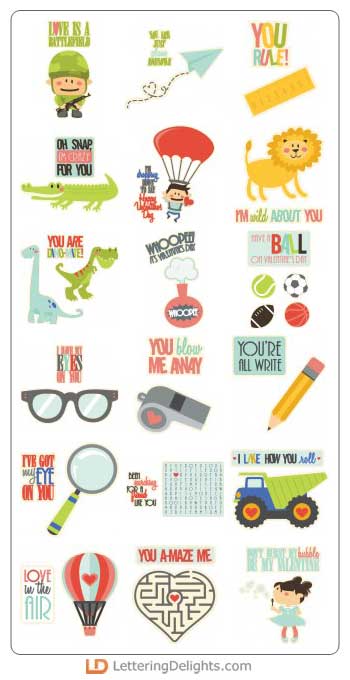



so cute!
ReplyDeleteThank you! :D
DeleteThanks for highlighting this set Jen. Sometimes it's difficult to imagine the finished card and easy to ignore a simple cut-it file because it doesn't look that interesting. This card is so sweet, simple and fun. Gorgeous! Xx
ReplyDeleteThanks, Carol! :)
DeleteThis is so cute and that bundle is adorable. I have never been able to easily use my LD files that I accumulated for years so I jut never was able to figure them out. These are cool enough that I may have to give it another go.
ReplyDeleteIf you have not used an LD SVG with your Silhouette before, this post will help -->> Video Tutorial for Beginners: How to cut an LD SVG with Silhouette Studio Designer Edition
DeleteThis is one awsome card! Do you mind telling me which metal die you used for the card front?
ReplyDeleteThank you. The metal die is by My Favorite Things and there is a direct link to it at the end of the post.
DeleteJin, you make the cutest posts - each and every time!
ReplyDeleteYou're so sweet, Cecelia! Thank you! :)
DeleteJin, thanks for the reminder. I'm not a fan of the new site either, but like you said, LD has some fantastic deals and their images are super cute. On most other sites, you only get 1 or 2 images for what you pay for a whole set of LD images. BTW~ Your card is adorable!
ReplyDeleteThanks, Mandy! :)
DeleteHi! I have the Silhouette Designer Studio and the Canon Pro 100. What settings do you use to print on white card stock? All your images are always so bright. I can't seem to get a color match. For example, a neon green prints as hunter green. Any assistance from Jin or any reader is appreciated.
ReplyDeleteHello! This post may help -->> FREE Download: Jin's Color Fill test sheets for Silhouette Studio
DeleteTHANKS! i sent the test sheet to my pro 100 printer with the following settings: media type: plain paper and print quality: high. I also changed the silhouette preferences to resolution of image sent to printer: 1200 dpi. Are these your settings? The basic option of #55FF05 (which in my eyes is a bright almost neon green) prints dark green. I have to be doing something wrong.
Delete