I have been trying to get an updated list of keyboard shortcuts from Silhouette Support (since Aug!) but they kept pointing me to an outdated list (read about my disappointing experience with Silhouette Support HERE). Thanks to Facebook reader, Jess Slater, I found out that an updated list can be found inside the latest Silhouette Studio User's Manual.
You can access the Silhouette Studio User's Manual through the Help menu from the software. If you prefer not to see it from the program, you can also access it directly by clicking HERE.
To see a list of the keyboard shortcuts for Silhouette Studio version 3, just go to the last page on the user manual.
 |
| Silhouette Studio User's Manual screenshot showing the keyboard shortcuts |
If you are using Silhouette Studio Legacy version (i.e. v2.9.45) and below, you can find the link to the list of keyboard shortcuts from my post HERE.

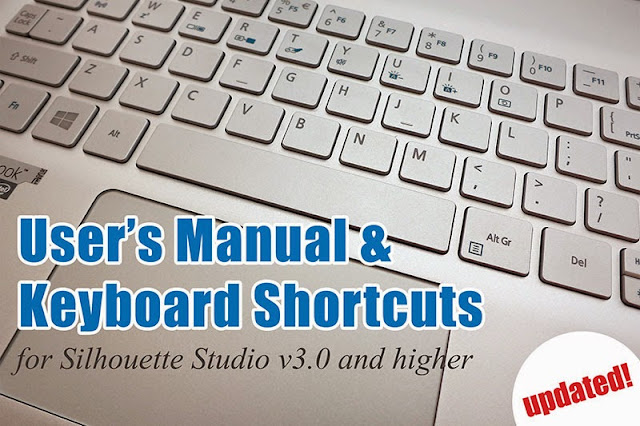

So you'd think that the SUPPORT PEOPLE would have known about that. {sigh}
ReplyDeleteI know right?! To think that I've been going back-and-forth with them when it was in the User's Manual this whole time. I'm amazed that they didn't know. :(
DeleteThank you, Jin & Jess!
ReplyDeleteHope you find it useful, Allison! :)
DeleteWell, I am really glad you shared this because, this page does not exist in the Users manual that I get from my Help screen! I have V3.3.277de and my users manual stops at page 39, Crazy! Anyway thanks for this list. I love shortcuts and am happy to see them all listed in one place! You are the best!
ReplyDelete