I've received several queries about this that I thought I might as well put up a post on it. ;) If you are using IE9 and are having trouble shopping on the Lettering Delights website, try this:
On the Address Bar, click on the grey broken document icon. It will change to blue. Try adding the file to your cart again. It should work now.
 |
| Click on this broken doc icon to change it to blue. |
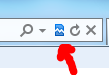 |
| Once the icon turns blue, try adding the item to your LD cart again. |
There are only 3 more days left before Dollar Days is over and the $2 SVGs goes back to full price. Click here to go to the Lettering Delights website before the sale ends on Thursday.

I don't have this broken doc icon. I have the magnifier, a down arrow, a refresh and an X but I still can't add anything to my cart. :-(
ReplyDeleteI have the same problem as OmaGloria! No broken doc icon and no idea how to get it???
ReplyDeleteAlternatively you can try using Firefox. :)
ReplyDeleteI just updated to 9, and I don't have a broken doc icon either. I'm really frustrated that I may miss out on the great LD freebie because of IE. Hope it gets fixed
ReplyDeletehave same--no broken doc icon. have added both http://www. & https://secure. to trusted sites list but this doesn't help either. not sure where to go from here...
ReplyDeletei forgot to mention that i can add each individual item to my cart but then it also charges me the current price listed. i do have a problem when i uncheck an item in my cart, it doesn't remove it.
ReplyDeleteoh my computers [applications]--gotta love-hate thing going with them all the time.