I had several questions while I was setting up my New Cameo so I decided to contact Silhouette Support. After a misadventure (read about it HERE), I finally got a callback from a Support Manager (aka The Supervisor) who patiently answered my questions.
1. Using the Legacy version with the New Cameo.
I was previously told by a Silhouette Support rep that the Legacy version can be used with the New Cameo. However, I was later informed by a different rep that that is not true. The 2nd rep said that the Legacy version cannot work with the New Cameo. I was hoping to use the Legacy version with my new cutter and so I asked for clarification.
The Supervisor checked with their programmers and verified that the Legacy version cannot be used with the New Cameo. "For the software to be able to recognize the new version of the Cameo, the most recent software will need to be downloaded."
Even though I managed to cut to my New Cameo using SSDE v2.8.45d, considering all the conflicting information that I am getting from Silhouette Support, I would advise anyone who has the new machine to use Silhouette Studio v3.2 or higher. If you decide to use the Legacy version with your New Cameo, please note that you are doing so at your own risk and you may not be able to get the most out of your cutter.
2. 50 free NEW designs
Silhouette advertises that the New Cameo comes with 100 free shapes but they did not mention that 50 of those shapes overlap with the ones that came with the Original Cameo or the Portrait. If you are an existing user of either one of those machines, only 50 new shapes will be downloaded into your library when you plug in your New Cameo.
Also, in order to download these 50 shapes, you must use Silhouette Studio v3.2 or higher. The Legacy version will not download the free shapes into the library as it is unable to recognize the New Cameo machine.
3. Getting the 50 free new shapes to use with the Legacy version
If you are using the Legacy version, you can get your free 50 New shapes by upgrading to v3.2 (or higher) temporarily, claim your free shapes, then un-install and revert back to the Legacy version. You can save the new designs to your library.
In other words, do this:
- Install and upgrade your Silhouette Studio to version 3.2 (or higher),
- Connect your pc to the New Cameo.
- Start the program and it will detect the cutter and download the free shapes automatically to your library.
- Once the download is complete, uninstall the software, and reinstate the Legacy version.
If you are not sure how you can un-install the software, click HERE for a tutorial.
4. Using the USB slot on the New Cameo

You must run the firmware update before you can use the USB slot on the New Cameo. You can download the update HERE. At the time of this post, I have not updated the firmware on my machine and I also have not tried using the USB feature. I did find some instructions on the user's manual that came with the cutter. If you want to know how to use the USB feature on your New Cameo, just refer to pages 19 and 20.


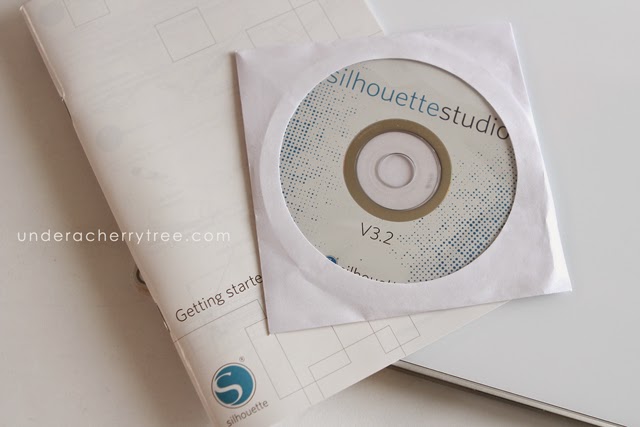


Hi Jin
ReplyDeleteMay I ask why you purchased the new Cameo machine?
Its pretty sad that the manufacturers are lacking in the customer support area.
Don't they realize that the consumer who uses their products keeps them in business.
I was upset with Silhouette when the update was such a let down. I listened to many
experienced users like you and decided that if the pro's had problems I knew it
wasn't for me. I too love the Silhouette Cameo but……just saying
Thanks for keeping me informed. Best regards, Julie
Hi Julie! I bought the New Cameo for several reasons but mostly because I wanted to know what it is all about. Unlike a few years ago, there are now a lot of folks who do reviews and comparisons of cutting machines. Personally, I think the only way to know if it is any good is to try it out for myself and that's why I went ahead and placed my order. I've been playing with it for a few days now and I'm learning a lot as I go. The more I learn, the more comfortable and confident I am to answer any questions that my readers ask. The more that I know the machine, the better I can help my readers make use of theirs. ;-)
DeleteThanks Jin for keeping us so well informed. You are right about reviews and comparison info it isn't the same as everyday "do it" situations. I appreciate your info and look forward to hearing how you
Deleteare getting along with the new machine. Thanks again, Julie
I am sorry this is the 2nd company for you to become disillusioned with. :-( You have done so much for this company, they should be grateful to you!! I wonder just how much business you have created for them. I know I purchased my Cameo after you had a post about it being the lowest price you had ever seen. I do not understand Silhouette America, so many of us are not willing to upgrade to v3 & yet their new machine requires it. If individuals do their research they are not going to purchase the new Silhouette (I understand why you did) how can that be good for business?!? Customer service should be any company's #1 focus, you loose support, you loose customers; therefore you loose money...doesn't seem like good business sense!!!
ReplyDeleteI would love to hear how the USB port feature works for you. I am on the fence about getting a new cutter over the weekend, when the black friday sales come out.
ReplyDeleteHi Jin! Hmmm....I thought I would be asking Santa for the New Cameo this Christmas, but from your posts and reviews thus far, I'm thinking I should wait. I currently own the older model and only use MTC with it instead of Design Studio. Wondering if I will I be able to continue to use MTC with the newer Cameo?
ReplyDeleteHi Jin! Love your blog! My problem is similar however, I am a 1st time silhouette owner and only got the 50 new images. How do I get the previous images? Anyone know? Thanks!
ReplyDeleteHi crafty mom! Your best bet would be to contact silhouette customer service `and ask them for the other 50 free shapes. You can find their contact info HERE.
DeleteHey there, I know that this post is old, but I am just reading it. As a new user of the Silhouette Cameo 3 and a complete newbie to Silhouette altogether, I have been outraged by the horrible customer service and the ridiculous software that it comes with. I went on to purchase the designer studio thinking that it might work better and while it does have more features that help me out, I still have problems with the software not working properly on a regular basis. I am wondering if this supervisor ever apologized to you? Is their anything redemptive about this company at all? I mean other than the obvious (I no longer have to cut each of my pieces out by hand). Thanks for your posts.
ReplyDelete