Good Monday Morning, Everyone! Did everyone have a good weekend? I was busy, busy, busy! I'm leaving town this week and going on a vacation with my kids and hubby. I really don't like coming back to a dirty home so we've been cleaning up the house. There are times when I feel like I'm cleaning the same spot over and over. Picking up after the kids is like shoveling snow in a blizzard! I could spend hours cleaning up and organizing their toys and it takes my three little piggies less than 15 mins to bring their playroom back to the same messy state. :-(
It's hard to focus on house-cleaning when all that I want to do is play. Lettering Delights released several new sets late last week including these:
They have also added the super cool Mahalo Sets to their site but you can only purchase these Sneak Peeks when you are on your way to check out:
As much as I wanted to play with the new sets, my mind was still on the Intricate Gift Box Collection that I used to make the gift boxes and notecards that I told you about last Friday.
Using Make-the-Cut, I modified the box and used my Silhouette SD to cut out 4 panels. I tied the panels together with baker's twine to make a tealight lantern.
This is how it looks like without the tealight.
It looks so pretty when lit!
I used a battery-operated flameless tealight for this shade and storing it away is super easy because the shade folds down flat.
Dressing up a table has never been easier. Can you imagine putting a couple of these out for a party? Too stylish! And a great conversation piece too. There are 9 different designs (plus 1 box bottom) in the Intricate Gift Box Collection. You can use a different design to make a different shade for each table!
By the way, today is the last day to get the Simple Shapes Bundle at the $49 sale price. Once the sale is over, the price will go back to $150 and I don't know if the bundle will ever be on sale at this insanely low price again. There are so many things that you can do with these sets. You can do vinyl work with them and many home decor projects. I have made cards and shadow puppets and I am going to cut out some of these sets for my kids so that they can practice story-writing with them. 50 sets with 50 themes = Too many compositions to keep my kids busy. Yippee! :-)
Don't miss out on this great bundle. Click here to get yours today before the offer expires.
-----------
Edit: (July 12)
I have received several queries from readers who wanted to know how I modified the gift box svg. I used Make-the-Cut's Boolean Join tool to "extract" the main design. Just go to the Basic Shapes tab and double-click on a square to bring it to the mat. Next, apply Boolean Join on the gift box and the square. Once the main design is isolated, just weld rectangles to the sides to make the panels.
Pin It
I have received several queries from readers who wanted to know how I modified the gift box svg. I used Make-the-Cut's Boolean Join tool to "extract" the main design. Just go to the Basic Shapes tab and double-click on a square to bring it to the mat. Next, apply Boolean Join on the gift box and the square. Once the main design is isolated, just weld rectangles to the sides to make the panels.
Pin It




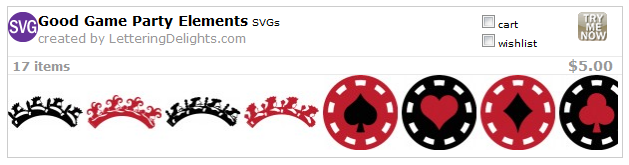









Wow, Jin! You are genius to make these into lanterns! and they look so simple and beautiful!
ReplyDeleteI so know about three little monkeys taking only 15 min to put the house back to where it was before you did your 3 hours of cleaning.... you are so not alone :)
This is amazing Jin, such an awesome idea! I hope you have a great vacation :)
ReplyDeleteAlyssa
Hello,
ReplyDeletea great idea! It is very nice.
Greets Sabina
Cool Cool Cool!
ReplyDeleteso pretty...this is good for the upcoming moon festival lantern for little kids....tfs....
ReplyDeleteLove it Jin!! So pretty! :)
ReplyDeleteJin...this is so pretty and gives me so many ideas. I'm always letting the kids take those little lights to their rooms...these are gorgeous!
ReplyDeleteHi Jin
ReplyDeleteI love your Illuminars !I just had an Idea,you could laminate them before you put the Eylets in that would keep them forever.!!And the Kids can touch them with sticky fingers HeHe :)
Crafty wishes from Germany Elke
What kind of paper did you use on the backside of the?
ReplyDeleteI used vellum. :)
Delete