So once again, my curiosity got the better of me. After my friend, Gale told me about the Brother ScanNCut2, I went to the HSN site to take a peek. Big mistake! Before the presentation video had even ended, I was already halfway through checkout and buying the machine! Those HSN folks get me every time!
I ordered the Brother CM350H ScanNCut2 machine on Sep 14. At that time, I had missed the original on-air presentation and the introductory offer had expired. I ended up paying the HSN price of $329.95 less 15% (coupon for signing up for their newsletter) plus WA tax. Shipping and handling was free.
It took them a while but the unit was finally shipped on Sep 30 and arrived yesterday evening (Oct 7). I couldn't be more excited to find it sitting by my front door! I really wanted to tear into the box right away but life got in the way and I had to wait until the next morning.
As soon as Hubby and the kids left for work and school today, I started unboxing my new toy.
I must say that I was less than impressed by HSN's packing. As soon as I opened the outer box, I found that the content was put upside down. They also did not put air bags to cushion the top.
Still, I was excited to get the inside box out of the outer box...
....and take the machine out.
But wait. What's this note about a Quick Reference Guide? Hmmm....interesting. 'Guess we'll find out later. Now, let's go on...
Ooh...that must be the mat on top!
I'm right!
What's that on the cardboard?
The pens!
The machine came with a red and a black pen.

And then it's time to meet my new friend!
Hello, SNC2! I'm Jin. Nice to meet you. :-)
Hey! There's a box under the machine! Let's see what's inside.
Okay...it looks like it's just the usual accessories and stuff...
...but eh? What's in that pouch?
Oh! The blade and pen holders! How funny! I've never had blade/pen holders come in a nice pouch before. Heh.
So now everything is out of the box!
Let's take a closer look- there's the ScanNCut2 CM350H machine, a 12" x 12" cutting mat, a red and a black pen, and a pen holder, a standard cut blade and holder, stylus, spatula, accessory pouch, power cord, Operation Manual booklet and cd, and the Wireless Activation Card with a Wireless network quick setup guide.
Wait! I almost forgot, there's one more thing!
A Quick Reference Quide that shows the recommended blade and cut settings for different materials. What a great idea!
Wish me luck!
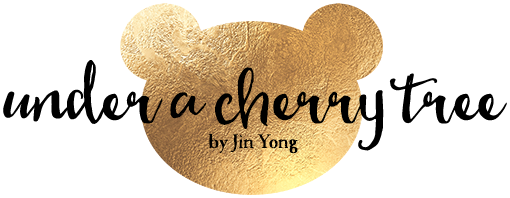























I watched one five minute video and just did my first cut...OMGeeee cut around a couple stamps in like 2 seconds!!!
ReplyDeleteI forgot to tell you-mine wasn't even shipped in a box! It was just the original scan n cut box for the whole world (and hubby) to see!
ReplyDeleteHey Jen or anyone else. Can the Scan & Cut 2 do and offset around a stamp that has been stamped and scanned into it??? Linda V (clairsy darsiy)
ReplyDeleteYer killin' me Jin! How do you like it compared to the Cameo?
ReplyDeleteCan't wait to get your take on this machine! I'd love to know how it compares to the Cameo.
ReplyDeleteSO MUCH FUN to watch you unbox. I was saying "hee hee hee" in my mind as you showed each little discovery! Can't wait to see what you think. How big is your craft room anyway?!?
ReplyDelete