Some of you had mentioned that you are confused with the way the cutting files are offered on the Lettering Delights website. Previously, LD only had SVGs as the only cutting format so it was easy to figure out which was a cut file. They all had the SVG logo. With the recent release of the Cut Its, it became a little confusing because these new sets had the same SVG logo even though they included many other file formats like AI, EPS, DXF, and GSD.
Well, Lettering Delights has given the Cut Its their own logo so that it is now easy to pick out which sets include the multiple file formats and which ones are just SVGs only.
Lettering Delights has also added a new "cut its" pull-down tab on their site. You can now bring up the specific types of cut files quickly. For example, if you want to see the Cut Its only, just bring your cursor over the "cut its" tab, then move your cursor down and select "cut its sets".
You can check out the new tab and logos on the Lettering Delights site by clicking here. While you're there, don't forget to pick up the new Leaping Lizards Cut Its set. It's super cute and a fantastic set for celebrating a boy's birthday. Click on the image below to get yours now.
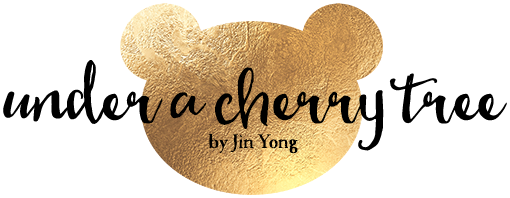





I like telling people that I can make Scalable Vector graphics...they get all impressed and then they remember it's ME! It can't be that hard. Thank you for such a explanatory article, I want to share it...because it's good like you!
ReplyDeletexoxo